Connect your Quiz to a Slack channel
Make your quiz playable in a Slack and/or get notifications instantly when your quiz is played
1. Make your quiz playable in a Slack channel
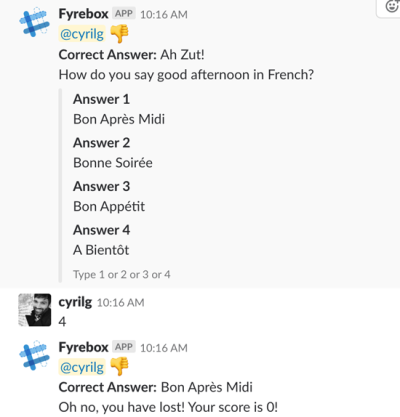
What you get by installing your Quiz in a Slack channel
Your quiz can be played directly in Slack so your users don't have to leave Slack to access your quiz
How to install your Quiz in a Slack channel
Just visit the Quiz Bot page of your quiz and click on the "Add to Slack" button


The next screen will be the authorisation screen where you can select your prefered channel. Select the channel and click on “Authorise”.
2. Get Notifications on a Slack channel
What you get by connecting your Quiz to Slack
Every time your quiz is played, a message is sent to the selected slack channel. The message will contain the contact information of the player and his/her answers


How to Connect your Quiz to a Slack Channel
To connect your quiz to a slack channel, first flip the switch “Your Notifications” and click on the “Add to Slack” button
